Last Updated on April 20, 2022 by WP Knowledge Hub
If you just purchased a premium theme and you are trying to upload it, you might be having issues with the installation. If your not sure why you are seeing an error message such as:
The package could not be installed. The theme is missing the style.css stylesheet.
Theme installation failed.
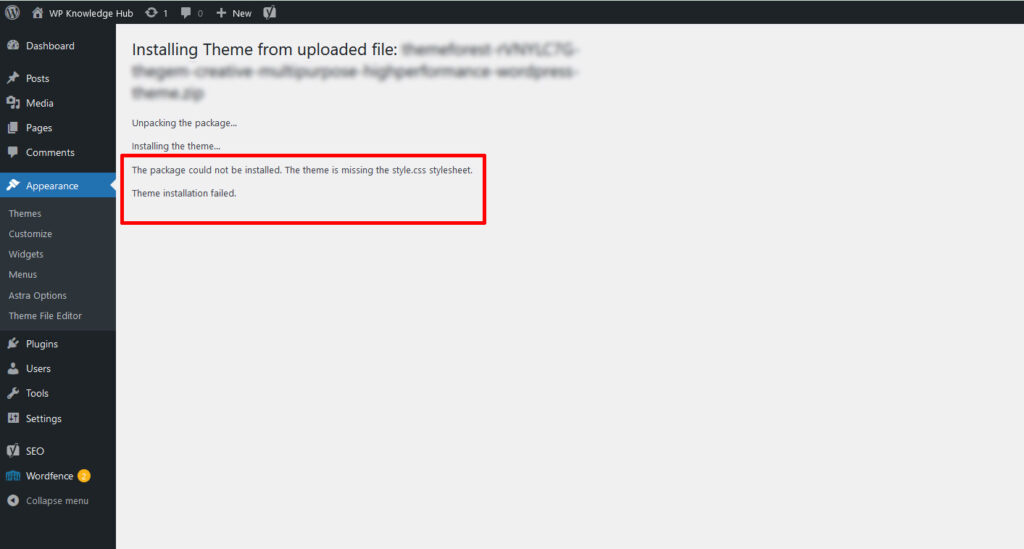
This simply means that you did not unzip the Theme folder correctly, and that the installable folder is located inside a series of other folders.
Just unzip the folder you just tried to upload and check if it contains the actual theme folder:
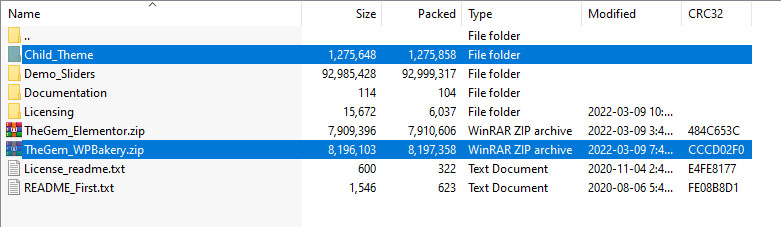
In the example above, the Gem theme needs to extracted from its parent folder first, and you can now upload TheGem_WPBakery.zip or TheGem_Elementor.zip, and then extract the matching child theme which you can upload afterwards.
That’s it! Easy!




