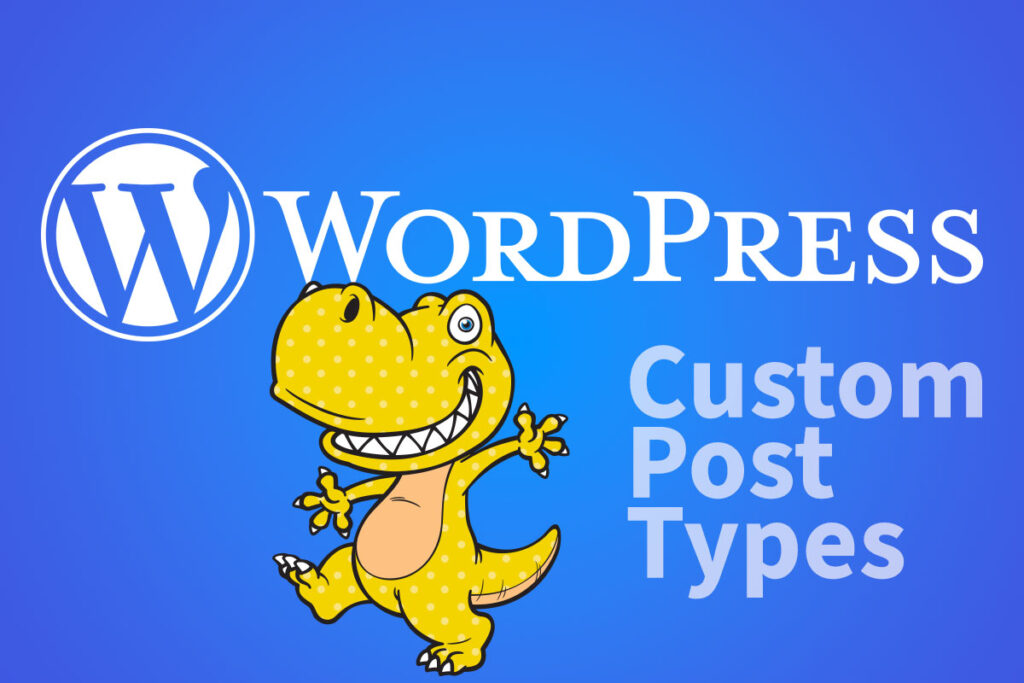Last Updated on April 24, 2022 by WP Knowledge Hub
1. Go to WPML > Settings > Custom XML Configuration
2. Add the code below and Save:
<wpml-config>
<shortcodes>
<shortcode>
<tag>vc_single_image</tag>
<attributes>
<attribute>link</attribute>
</attributes>
</shortcode>
</shortcodes>
</wpml-config>
3. Open the page with the image link to translate in the original language and make a small edit to the text (it can be anything at all, the page just needs to be updated with a change to refresh properly).
4. Update the translation, and find the image links in the translation editor.