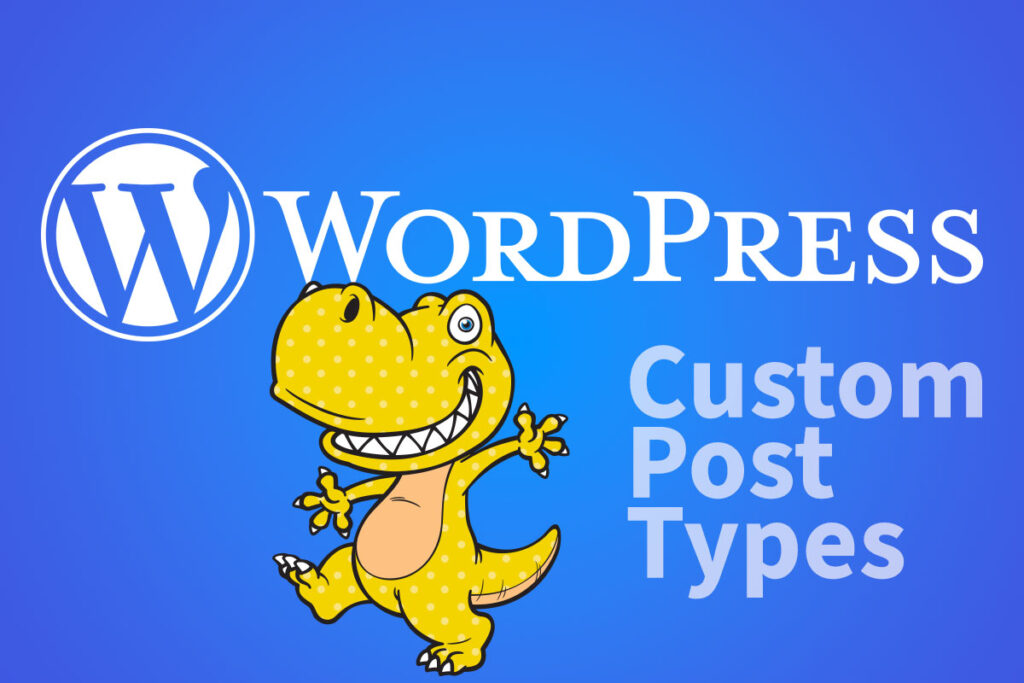Last Updated on April 20, 2022 by WP Knowledge Hub
With all the theme choices out there, it’s hard to know which one is best. There’s a lot of buzz words out there like free themes, paid themes, premium themes, and pro themes. You might even have heard of block themes or Guttenberg themes, Elementor themes, or WP Bakery themes!
There are quite literally millions of options, so how do you know which theme to choose?
How To Choose the Right Theme
Choose a theme that reflects your business
First of all, you should choose a theme that compliments your WordPress website’s content. If you run a Yoga studio, there most likely are many better options than using a construction theme, obviously. It’s important to note that most popular themes have many pre-built demos, but the demo that you’ll choose to represent your company should give off the right vibes.
If you’re company is a sporty one, like a running shoe store, for example, then choosing a newspaper demo isn’t a good idea. Your users won’t see themselves reflected in the appearance of your site, and that might cause confusion.
To find the right tone and look-and-feel for your website, you need to understand the basic principles of branding.
More is not always better
Many WordPress themes come with tons of colours, complex layouts, flashy animations, etc. Sometimes you may need those things, but in most cases you won’t!
More animations and more layout options means heavier scripts and more plugins, and the more things you need to load on your website, the slower it will be.
Sometimes, choosing a simpler theme is better, especially if SEO (Search Engine Optimization) is important to your business.
Mobile Readiness
While most (pretty much all) WordPress themes will be responsive nowadays, it’s important to check the mobile layout of the theme or the demo you want to purchase before you do.
In Chrome or Firefox (or most major browsers), hit F12 (PC), or right click anywhere on the page and select Inspect (PC or Mac). This opens up the Developer Toolbar and gives you access to many neet features you probably didn’t know existed.
Click the little Phone and Tablet icon in the top left of the Developer Toolbar to toggle the Device Toolbar.
Here you can see your potential website’s demo in its mobile format on a variety of pre-selected phone and tablet types.

If it looks aweful already before starting your website, odds are, your responsive setup will suffer as well, and you should avoir this theme.
Speed
If you found a theme or demo you like, head on over to GTMetrix and run a speed test on its URL before you purchase it.
In this example, we’re using the Digital Agency Demo from The Gem theme on ThemeForest.net. Copy the URL of the demo. In this case the URL we are using to analyze the demo is: https://codex-themes.com/thegem/starting_page/themes.php?page=agency-sparta, and run it on the GTMetrix analyzer.

We can see that this theme demo gets an A, and loads in about 0.5 seconds. In performance terms, that’s AMAZING!
Page Builders
If you’re not familiar with page builders, then let me explain. WordPress’ default page builder is called Guttenberg, and it’s what allows you to add ‘blocks’ to your WordPress website. Blocks allow you to add a number of items, including layout items like rows and columns, or content items like paragraphs, headings, lists, and more.
Some premium themes (really fancy ones you buy on theme websites like themeforest.net) prefer using custom page builders like WP Bakery or Elementor because it offers you a lot more flexibility in building unique layouts.
Therefore, before choosing a theme, make sure it’s compatible with your favourite page builder!
Additional Support Options
The downside of using a free WordPress theme is that there is no guaranteed support. While some developers provide excellent support for their free themes, most free themes will have zero support options.
By purchasing a premium theme, you can be certain (in most cases) that the theme comes with at least 6 months of developer support, and believe me, even for experienced WordPress developers, this is super useful.
Ratings and Reviews
Ratings and reviews provided by the users are another great indicator of a WordPress theme’s quality . If the theme is sold on a third-party website like themeforest.net, then you will see the customer reviews, good or bad.
Keep in mind that even great themes can have a few bad reviews because of user frustration, but if the number of bad reviews is really high, then you should most likely avoid this theme.